Nowadays, it is really challenging to have a fast and responsive website when you are using WordPress in managing your website’s contents. How many times have you experienced a slow performing WordPress site because the pages are not fully optimized?
Most website owners share this kind of problems some of them are not fully aware why there’s an issue with their website performance. Having a good looking website complete with themes and plugin is not enough because WordPress is always updating its programs. If you own a website you need to keep up with the updates so you can offer the best experience to your sites audience and future visitors.
One of the most important factor, why you create a website, is to have engaging contents. Your audience engagement is essential and that’s why your website needs to have a way to interact with them in the quickest way possible. You can’t allow your audience to spend a lot of time in retrieving information from your sites contents.

Now, start analysing you website and take a look of its overall performance. You might find some of the problems and reasons why your websites have poor performance. Some of the problems and issues might be from the previous plugins or codes that have been unused and outdated. These outdated codes and plugins can affect the overall speed of your website which can have a bad effect on your web traffic.
And because your webpage speed is one of the most important factors in optimizing your web traffic, getting the latest WordPress techniques can be your best option. Nowadays, there are so many options in creating a fast optimised website and one great solution is using PHP7. PHP7 is one of the best software updates that one can use in WordPress because it powers the internet servers for almost 90 percent.
Now you are wondering how to use PHP7 to speed up wordpress, we can start with basics like PHP Functions, History, PHP7 Advantages and how you can switch to PHP7.
PHP Function
To give you an idea what PHP is all about, it is specifically designed server scripting language to help generate HTML page whenever it is requested. The process can be simply described as Input, Processing, and Output. Three simple steps that can be explained as:
- Input. Entering a set of commands in the PHP script form to be input in the PHP engine.
- Processing. The process is done when the PHP engine carries out the script on the server.
- Output. The output is the HTML page provided by the web browser that we use.
And PHP 7 is said to best performing version in terms of processing the PHP script to the server in as much as 90% much faster than the previous ones.
PHP7 History
PHP was first used in 1994 to be able to create a tool that can help a personal homepage updates more easily and fast. Through the years, PHP releases several versions to keep up with a fast rising trend in the world of web development. From its first officially launched in 1995, it was followed by 2.0 in 1997, 3.0 in 1998, 4.0 in 2000, and then PHP5 in 2004. The version 5 has a reported a lot of issues so the developers decided to skip version 6 and they come up with the most promising version which is PHP7. PHP7 was formally launched in December 2016 and it has been a successful release because it carries a lot of great features. And when we say great features, this includes high-quality performance and a lot of security improvements.
PHP7 Advantage
There are a lot of reason why PHP7 is way better than the previous PHP versions and the developers have done a great job in proving this.
- First, PHP7 is as twice as fast than the previous version 5.6 on WordPress latest version 4.1.1.
- Then it has a lower rate Latency. PHP7 has the best performance in terms of latency for concurrent users.
- PHP7 is also best used with WordPress 4.0+ releases because it has been fully optimised to keep up with PHP7. The PHP7 features plus the fine-tuned WordPress 4.0 will definitely give double performance.
- PHP7 set has a lot less of instructions compared to the previous PHP 5.6 and it’s the reason why almost 75% fewer instructions that would definitely in one WordPress request.
- From PHP 5.6 to PHP 7, syntax has also change to make it easier for the developer to fix bugs and errors.
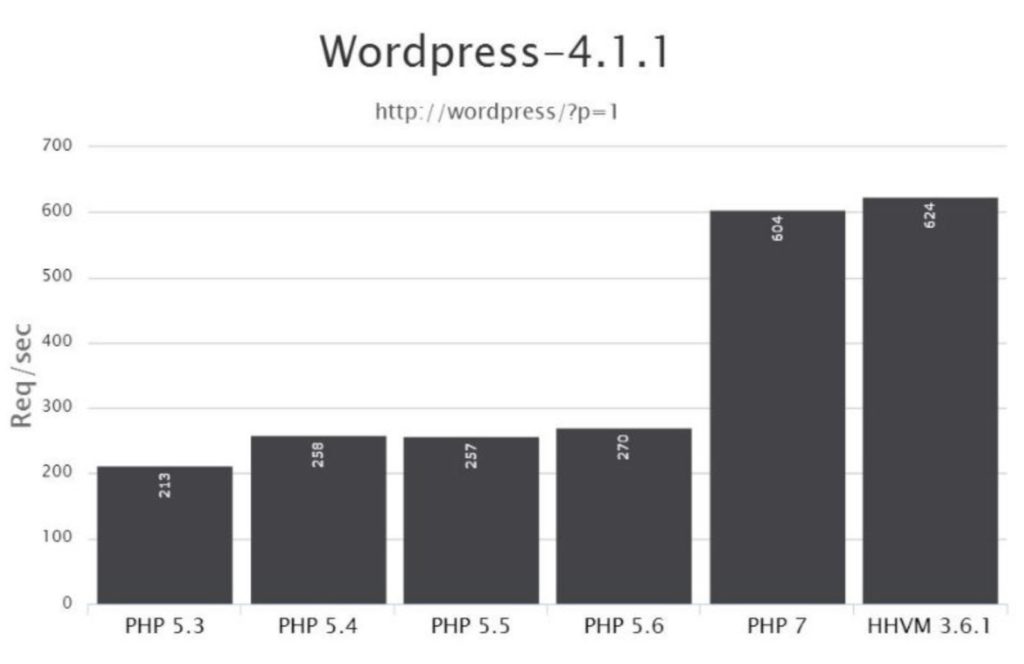
Switching to PHP7
Now that we know the PHP functions, its history and the advantages of PHP7, let’s find out how you can switch to it if you are still using the older version.
First, you need to make sure that your current WordPress is compatible with PHP7. There are some plugins that you can use to check if your WordPress site is compatible with your PHP. You can proceed with PHP upgrade if it confirms compatible with your WordPress site. Compatibility is essential with PHP7 because its performance works best if used with updated WordPress versions.
If your site is using shared WordPress hosting, you can upgrade by using a custom access panel which can help you in changing the version of your PHP. You are in luck if you are using a managed hosting provider like WP Manage because hosting providers have a lot of support that can help you in your PHP upgrade. However, if you are using a lot of customizations and outdated plugins with your WordPress site, you might need to postpone your upgrade because it can affect your sites overall performance. You need to make sure that all your plugins are updated and compatible with PHP7’s special features. You can still use the much lower version of PHP 5.6 that can still provide a good performing secured WordPress site.
Conclusion
PHP has been on a lot of improvements and it is continuing to improve its performance to be able to keep up with the current trend in web development. Overall, PHP7 is a better version compared to PHP’s previous releases. Popular sites such as Facebook, Wikipedia, Yahoo, and WordPress are just some who benefits with the powerful performance of PHP7. Aside from its great performance, PHP7 can offer the best solution in increasing your WordPress performance without using any additional hardware. As we said, PHP can power up sites in up to 90% faster, making it the most preferred version by WordPress users.



Leave A Comment