If you notice that your WordPress site has declined its overall performance in Google traffic, you might be having problems in your site’s loading speed. The loading speed of your WordPress site is essential in creating high traffic and one of the best ways to your site’s loading problem is to use a WordPress Caching Plugin.

What is Caching?
A cache is a place where you temporarily store your data and if you are frequently using the same data, it will automatically cached to reduce the loading time when you searched them again. This means that the browser already has the information about the site and the result will be a faster loading time.
Cache Plugins
Cache plugins helps the speed of a WordPress site by saving the users request through its generated HTML files instead of the usual loading of all PHP Scripts from WordPress whenever we hit refresh. In other words, the browser will automatically store a big portion of the site’s files so users can easily access them which can result in a faster loading time.
Benefits of using Cache Plugins
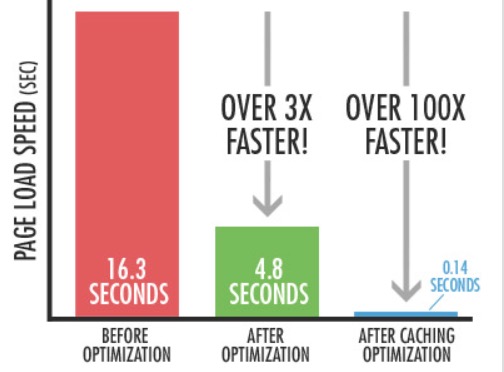 As your website grows, with its constant updates on contents and new plugins, it will surely start slowing down. Even if you update your WordPress, you can still suffer from poor performance because you constantly uploading fresh new contents or use additional plugins that can generate traffic from your site. And when it comes to page speed, a single second can have a huge impact on your website’s traffic. A caching plugin can definitely help in boosting your website’s overall speed. That’s why if you need to improve your audience experience in visiting your site, installing a cache plugin can definitely a give a quick and effective page speed solution.
As your website grows, with its constant updates on contents and new plugins, it will surely start slowing down. Even if you update your WordPress, you can still suffer from poor performance because you constantly uploading fresh new contents or use additional plugins that can generate traffic from your site. And when it comes to page speed, a single second can have a huge impact on your website’s traffic. A caching plugin can definitely help in boosting your website’s overall speed. That’s why if you need to improve your audience experience in visiting your site, installing a cache plugin can definitely a give a quick and effective page speed solution.
And to help you decide which caching plugins are best to use for your site, here are the advantages and disadvantages of 3 of the most popular cache plugins for WordPress:
WP Super Cache
One of the most downloaded cache plugin on WordPress, WP Super Cache has a very user-friendly interface that user’s find very easy to configure. It is free and very easy to maintain plus it comes with a scheduler which clears cached pages that the user designates. WP Super Cache can also support CDN and gives its user the option to export customized settings to your other sites. It also has a reliable support team that you can easily reach out through their online forums.
ADVANTAGES: The whole Plugin is all Free!, Easy installation and configuration, Supports CDN.
DISADVANTAGES: There are some few reported issues by some users like theme and plugins incompatibility. Supercaching is also limited if you are logged in with your account.
W3 Total Cache
Another free cache plugin that has also been downloaded by almost a million users which can compete with the very popular WP Super Cache. W3 Total Cache offers the best customization option that you can find in caching plugins. Because of the great number of configuration options, users can customize any cache solution to their specific needs. It comes with a very simple one-click set up and also supports Content Delivery Network. The user can extend the plugin functionality because it can support up to four premium extensions. They have their own online support forums and contacts if you need their help on any issues.
ADVANTAGES: A large number of customizations available all for free and it also supports minification, GZIP and CDN’s.
DISADVANTAGES: Some users find a large number of customization and the many features they offer a little confusing.
WP Rocket
This popular cache plugin has been the latter option for WordPress users because it requires a paid license. The license cost ranges from $39 to $199, depending on how many sites you will use it. This might be disregarded by some users because of the fee but could also be a wise investment because of its features. WP Rocket is the fastest caching plugin options according to some test done by experts and it has a user-friendly interface that results with minimal effort for users. It is considered a premium plugin because of the excellent technical support from their team and FAQ page on their website.
ADVANTAGES: The best technical support among the cache plugins offered, Tested to be one of the fastest cache plugins in WordPress
DISADVANTAGES: Limited advanced options even if you are paying $39 to $199 for the license.
Final Thoughts
Although, every cache plugin is a little similar with the features they offer, one particular setting or a theme might need a different caching solution. There are a lot of test and comparison that you can do determine which plugin perfect for your site.
The cost is the user’s number one concern because there are a lot of free plugin options that offers great features but some paid plugins come with a very promising offer that can really boost up your WordPress site. Next is the overall configuration that you need to get through when you start running them on your WordPress site. Another important factor is the functionality and its features that can enable your site to compete with large popular sites. Support is one of the most important factors in choosing caching plugins. You to determine how much support you needed and if their technical team are always available or quick to respond to your queries. You might also need to look at the documentation, articles, and a FAQ page that you can easily access.
A WordPress cache plugin a great solution for any site’s loading problems and whichever you choose, make sure that it is compatible and supported by your web host. You also need to take precautions by backing up all your files so you won’t experience reinstalling your sites if issues or problems come through the whole process. Remember, it is easy to install and activate any particular plugin but running them on your website through various testing tools may be the biggest factor in choosing a WordPress cache plugin.



Leave A Comment